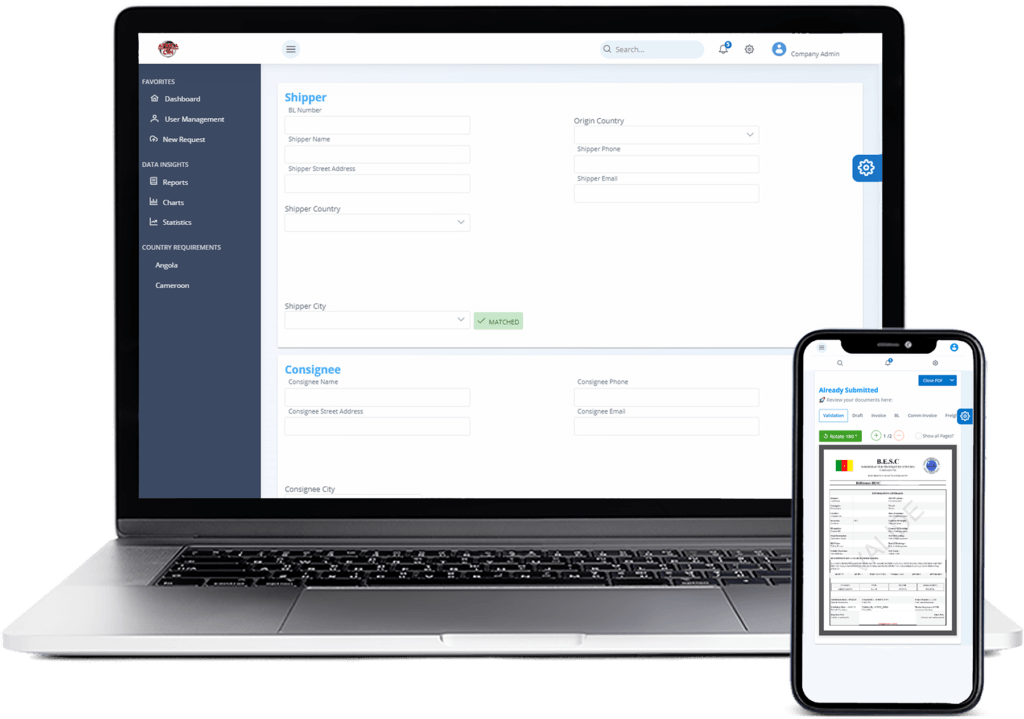
Efficiently Manage Your Cargo Tracking Notes with Real-Time CTN Status Updates.

Time is of the essence, that’s why AfricaCTN is proud to announce the CTN Dashboard. This innovative technology will streamline your processes to ensure that you can get your CTNs quickly, without sacrificing quality or compliance. With our expert team of professionals and cutting-edge tools at your disposal, you can be confident that you’re always one step ahead of the competition. Don’t let delays hold you back, choose AfricaCTN for efficient, reliable validation services.
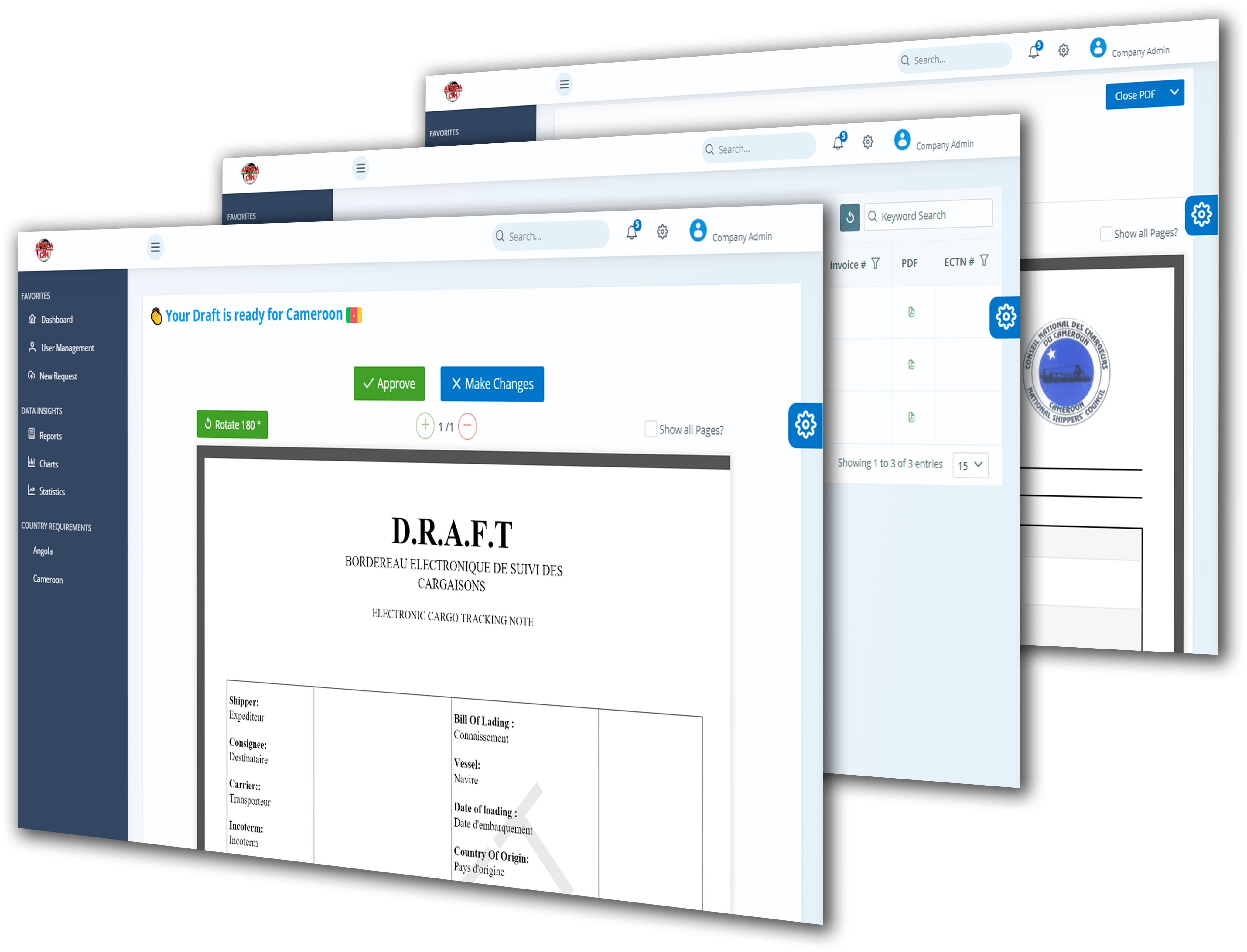
The CTN Dashboard makes the validation process faster and easier than ever before. With the ability to approve drafts or request changes at the click of a button, you can keep your shipments moving smoothly without any unnecessary delays. Experience the convenience and efficiency of the CTN Dashboard today and take your business to the next level.
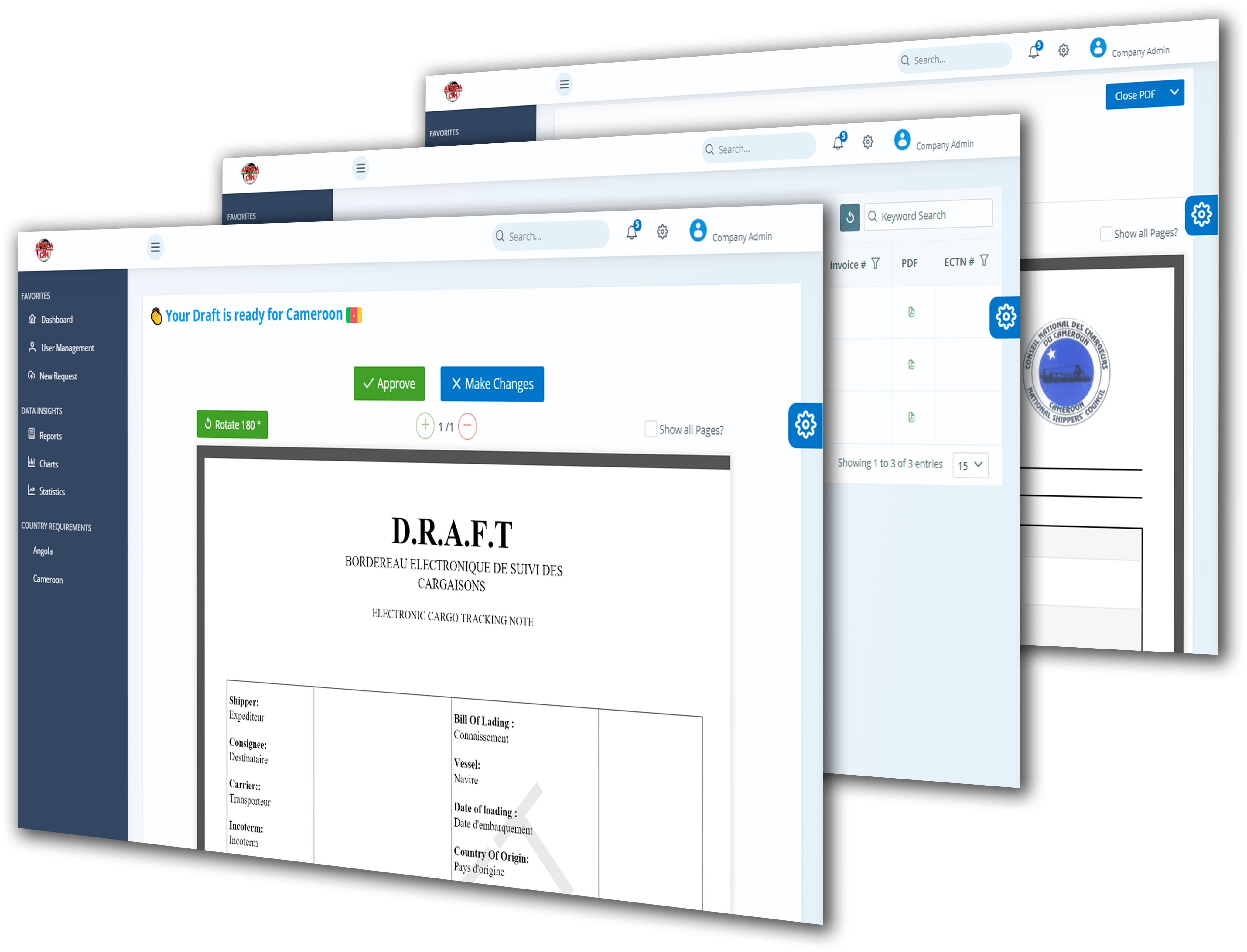
Upon approval of your application, you will receive a welcome packet containing instructions on the following:
Please review these instructions carefully. As always, our team is here to assist you at any time. Please feel free to contact us via phone or email for further assistance.
Thank you for your interest in accessing our dashboard. To ensure the security of our platform, we require that all applicants have completed at least three transactions with us in the past. Additionally, we ask that you fill out our application form completely and submit it for review.
Once your application has been submitted, we will review it and follow up with you on the next steps. Thank you for your cooperation and understanding in this matter.
To begin the application process, please fill out our form completely with accurate and up-to-date information, including your:
This information will be used to set up your account, so it is important that it is correct.
In order to access your account, you will receive an email to reset your password. Once you receive this email, please follow the instructions provided in the PDF document that you received during the application process. This will enable you to successfully log in and begin utilizing the CTN Dashboard.
If you have multiple people in your company who process CTNs and require access to our platform, we offer the option to add unlimited users as either a user or manager.
To get started, simply select “New Request” on our platform. From there, you can choose the country your shipment is going to and upload your documents in PDF format. Once you have submitted your request, you will be able to monitor the progress from start to finish and access all of your documents in one convenient location at any time.